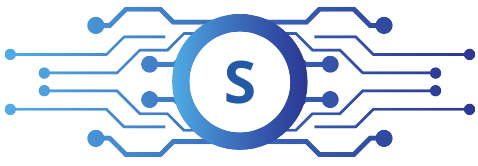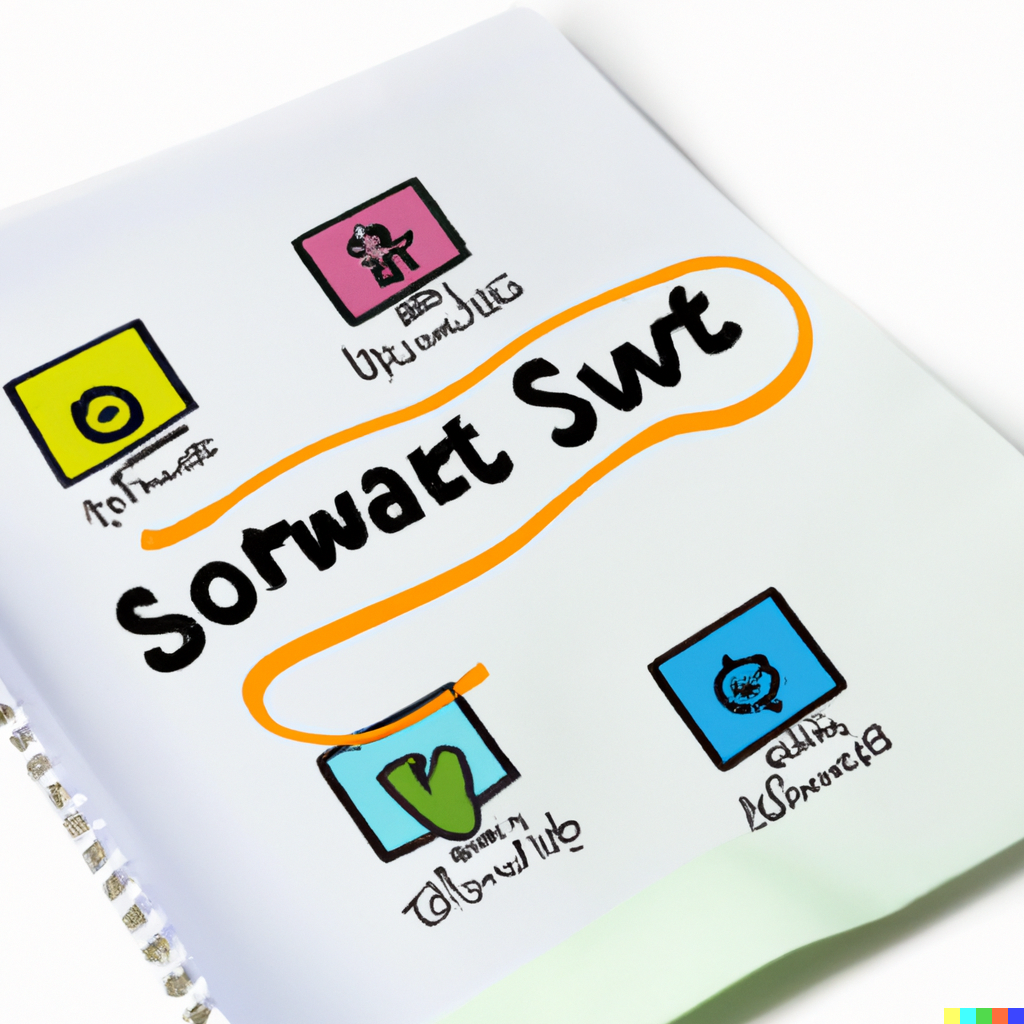Operating Systems:
- macOS: The operating system developed by Apple specifically for Mac computers, offering a seamless and user-friendly experience.
Device Drivers:
- Macs typically include built-in device drivers that are automatically installed and updated through macOS updates.
Firmware:
- No specific firmware software is required for Mac as firmware updates are typically delivered through macOS updates.
Programming Language Translator:
- Xcode: Apple’s integrated development environment (IDE) that includes a compiler and tools for developing software for macOS, iOS, and other Apple platforms. It supports languages like Swift, Objective-C, and C++.
Utilities:
- AppCleaner: A utility that helps you uninstall applications and remove associated files and folders completely.
- The Unarchiver: A file extraction utility that supports a wide range of archive formats.
- CoconutBattery: Monitors and provides information about your Mac’s battery health and performance.
- Spectacle: A window management tool that allows you to easily resize and organize windows using keyboard shortcuts.
Word Processing:
- Pages: Apple’s free word processing software that provides a range of features for creating and editing documents.
Database:
- MySQL: A powerful and widely used open-source relational database management system that is compatible with Mac.
Spreadsheet:
- Numbers: Apple’s free spreadsheet software that offers a variety of features for organizing and analyzing data.
Web Browsers:
- Safari: The default web browser for macOS, known for its speed, security, and seamless integration with other Apple devices.
- Mozilla Firefox: An open-source web browser available for macOS, providing privacy-focused features and customization options.
- Google Chrome: A popular web browser that offers a wide range of extensions and cross-platform synchronization.
Multimedia:
- VLC Media Player: A versatile multimedia player that supports various audio and video formats.
- HandBrake: A free and open-source video transcoder that allows you to convert video files to different formats.
Presentation:
- Keynote: Apple’s free presentation software that enables users to create visually stunning slideshows with various multimedia elements.
Enterprise:
- LibreOffice: A comprehensive suite of productivity applications, including word processing, spreadsheets, presentations, and more, compatible with Microsoft Office formats.
Graphics:
- GIMP: An advanced open-source image editing software that provides a wide range of tools and features comparable to Adobe Photoshop.
Communication:
- Skype: A popular messaging, voice, and video calling application available for Mac, allowing communication with individuals and groups.
- Slack: A communication and collaboration platform for teams, enabling efficient communication and file sharing.
Education:
- Moodle: An open-source learning management system widely used in educational institutions for online course management and delivery.
Application Suites:
- LibreOffice: A free and open-source suite of office productivity tools, including word processing, spreadsheets, presentations, and more, compatible with Microsoft Office formats.
These software and apps are available for free and can be downloaded from trusted sources such as the Mac App Store, official websites, or open-source repositories. Always ensure compatibility with your macOS version and exercise caution when downloading software from external sources to maintain security.